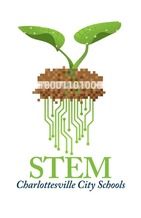Exploration 2018
|
Badge Your Learning!
Binary, Circuit Maker, Turtle Draw, Pixel Artist, Algorithms, Design Thinker, Functions, Conditions, Game Design, Web Design, Micro:Bit, Computer Vision, Hummingbird Robotics, Planning, Storyboarding. Create pixel art to reflect your learning. Export 320x320 .PNG file. Upload here, add your name in title & describe your badge in write something. |
Day 1: Discover - What is computer science?
Day 2: Empathize - What problem do you want to solve?
Day 3: Experiment - What do you need to learn?
Day 4: Produce - What is your solution?
Day 5: Demo Party - What did you create?
- Binary Search (CS Unplugged & Illustrated Example)
- Turtle Draw in Scratch (Sierpinski Triangle Challenge)
- Light-Up Paper Helicopter
- Create your avatar with Piskel
- Export as a .png, at least 320x320
- Add your avatar to Day 1 of your House's padlet along with reflection: What did you do? What did you learn? What are you looking forward do?
Day 2: Empathize - What problem do you want to solve?
- Design Thinking (Design the Perfect Chair)
- Intro to Functions & Conditions (FizzBuzz Challenge)
- Interest Mapping
- Remix avatar-exploration
- Drag your avatar file to assets
- Share your project statement (I want to work on _____ because ______) on Day 2 of your House's padlet
Day 3: Experiment - What do you need to learn?
- Workshops: Web Design, Game Design, Computer Vision, Micro:Bit & Hummingbird Robotics
- Project Planning
- refine project statement
- storyboard your project
- create a scrum board
- Share what did you do? what will you do next? and what are you stuck on? to Day 3 of your House's padlet
Day 4: Produce - What is your solution?
- Project work!
- Badge your learning
- Stand up meeting - what did you do? what are you going to do next? is anything blocking you?
- Write a thank you message with a couple of mentors and/or friends who have inspired or helped you out this week & share it on Day 4 of your House’s padlet!
Day 5: Demo Party - What did you create?
- Keep updating your scrum board
- Before morning break @ 10:30 - get your project demo ready
- After break - share projects & get feedback
- After lunch - Demo Party freak-out