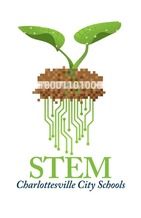Welcome to SPARK! Exploration
|
Purpose of Exploration
A mini-hackathon experience where we explore computer science, practice problem solving and experiment as we learn to work together to create solutions to problems. Exploration Activities community building, CS Unplugged, workshops, outdoor activities, physical computing, problem solving, project creation, reflection and demo party |
|
|
Day 5
Reflection
Projects
Day 4
Reflection
Projects
Day 3
Reflection
Workshops
Day 2
Reflection
Workshops
Day 1
Reflection
Activities
|