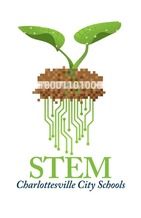Soundboard tutorial
sound effect download instructions
- Search for a sound effect in freesound.
- Click on the sound you want to get on it's page.
- Right-click on page and select View Page Source.
- Search for .mp3.
- Highlight & copy the URL it found
(eg. http://www.freesound.org/data/previews/186/186942_2594536-lq.mp3). - Open this URL in a new tab.
- Right-click and then select Save As to download the .mp3 file onto your computer.
- Download 10 sounds
SoundPlant Instructions
Add Sound to Key in Soundplant
Soundplant Challenges
- Select a key
- Select open sound icon
- Now test sound out
- Adjust when it starts & stops
- Adjust face, pitch & volume
Soundplant Challenges
- Make 2 keys that pair a beginning & ending sound, eg. open door & close door
- Make a key loop sound
- Make a key toggle sound on and off
- Make 3 keys with separate sounds that you can layer